For all already waiting for… the new version of HP Data Protector (6.2) will be installed as follows on a Windows 2008 box… Screens were manipulated to show all available options.
UAC may appear prior installation, depending on the configured settings
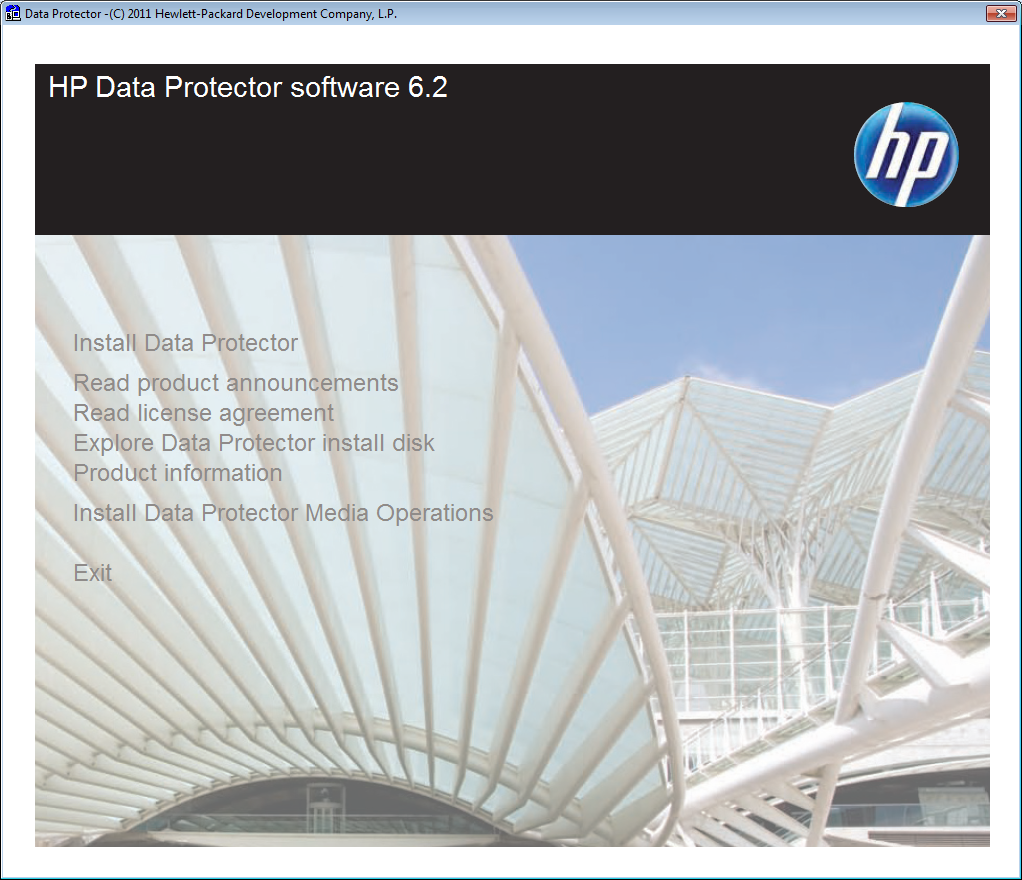
Welcome Screen
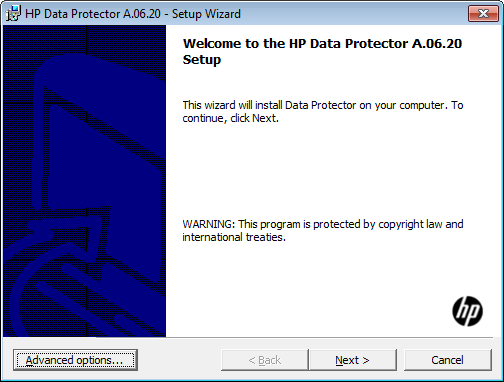
When pressing Advanced you can define settings to be used during the installation
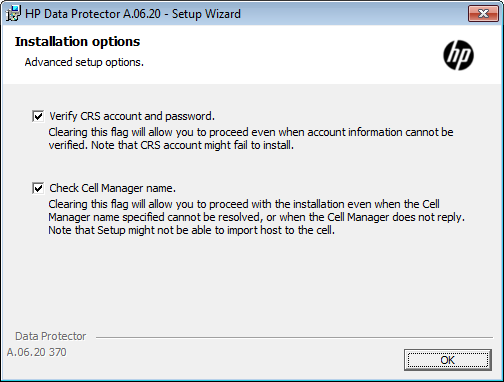
License Agreement
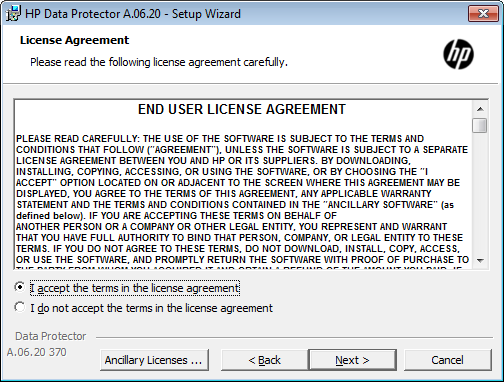
Installation type, in this case, of course, we use cell server
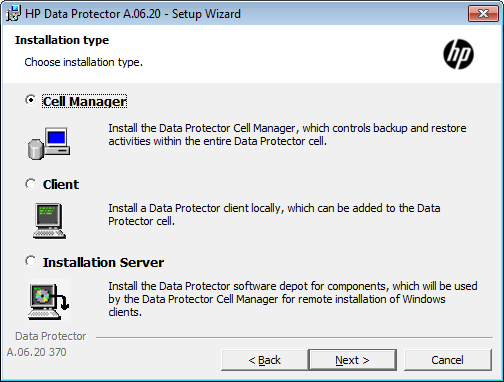
Account information to be used for some of the services of Data Protector, the usage of an local account is possible but not recommended.
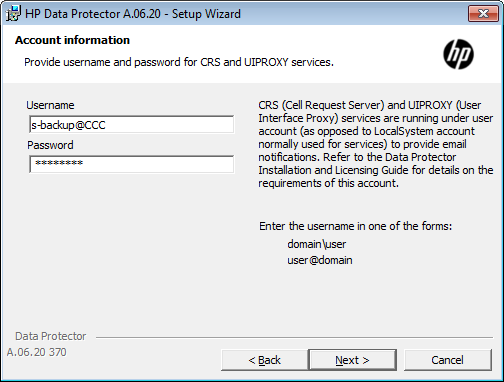
An error message appear when the password is wrong
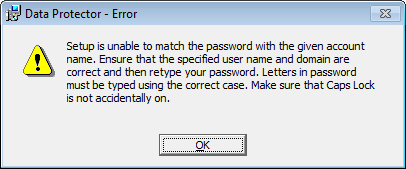
Destination folder for Data Protector
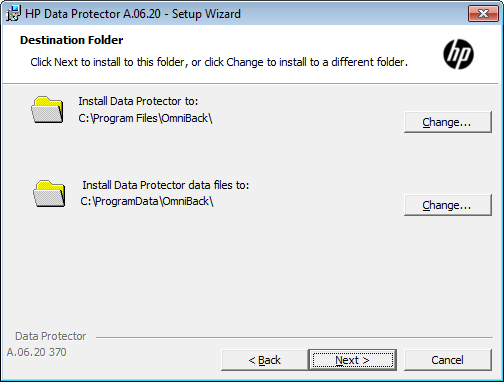
Change Destination folder, in case the server has a mapped LUN from SAN storage it is recommended to change both folders to SAN destination
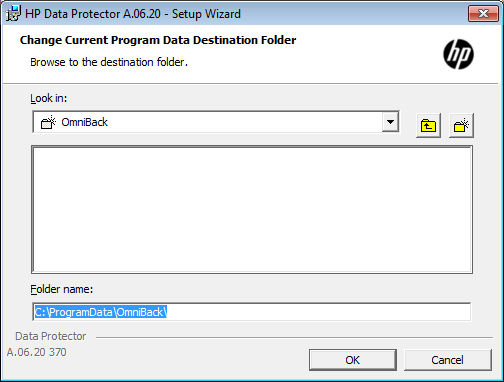
the changed path…
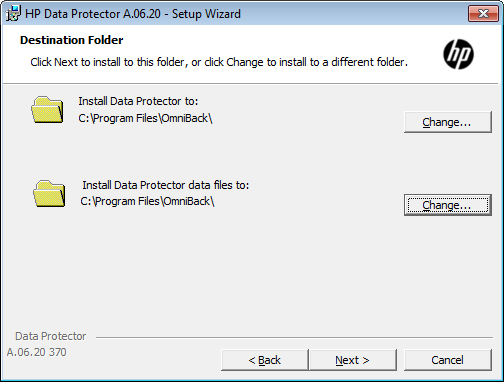
Component selection, VSS, AutoDR, DA, UI, Docu should always be selected for the cell server, IS and MA can also be distributed to another client.
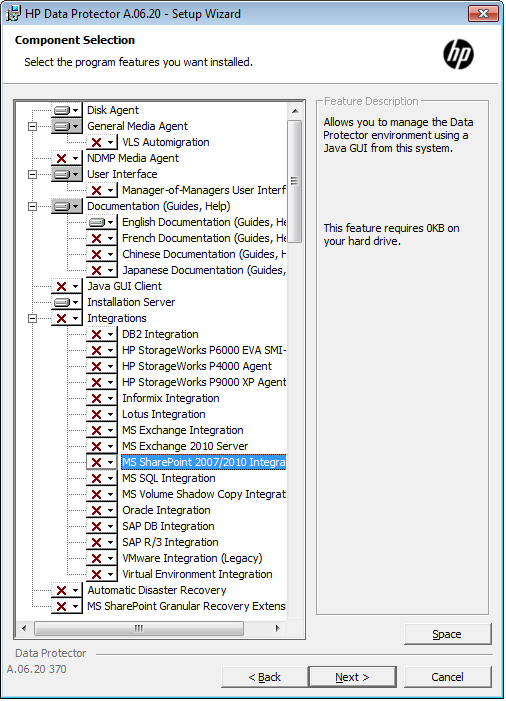
Firewall configuration
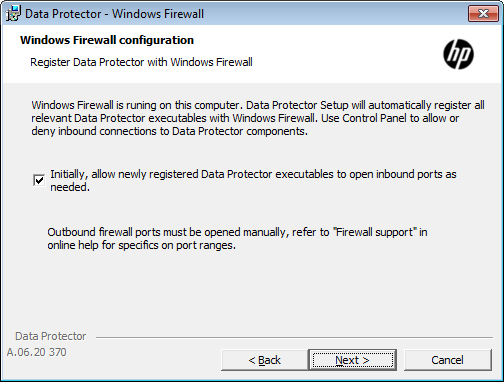
Ready to install screen
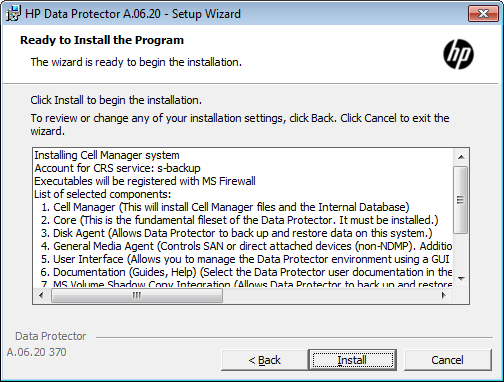
Installation is verified
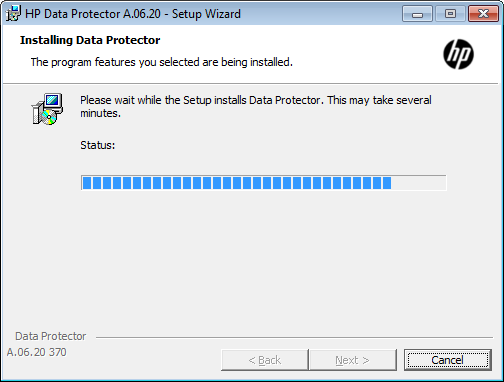
The selected components are installed.
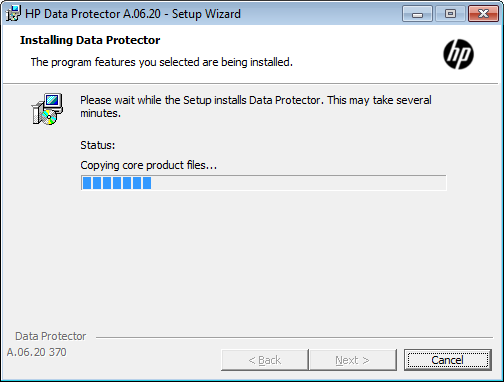
Continued…
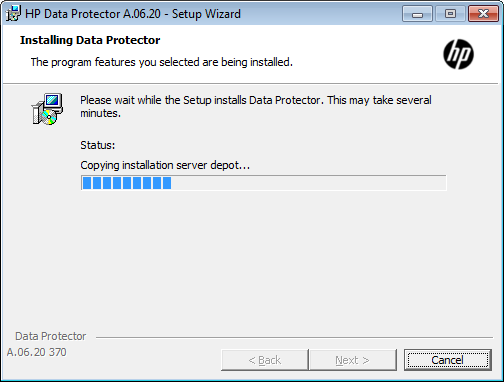
If you used a local account at the end you may receive this warning message.
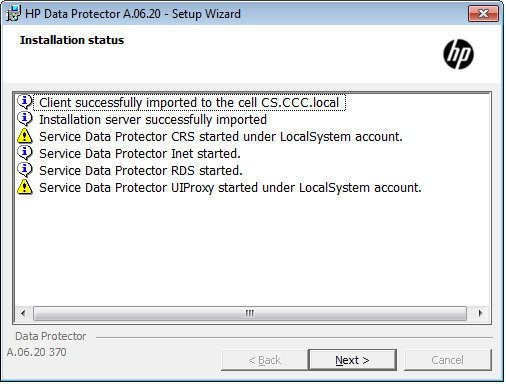
…otherwise installation will finish like this.
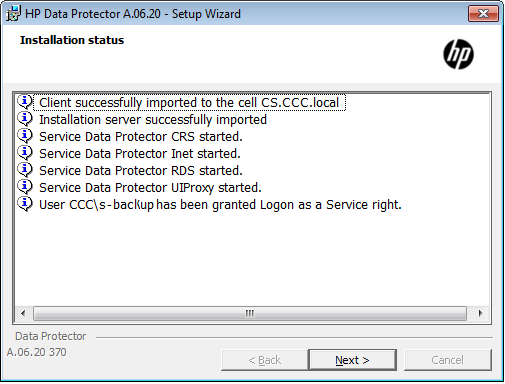
Setup completed, a text file will be opened including installation summary.
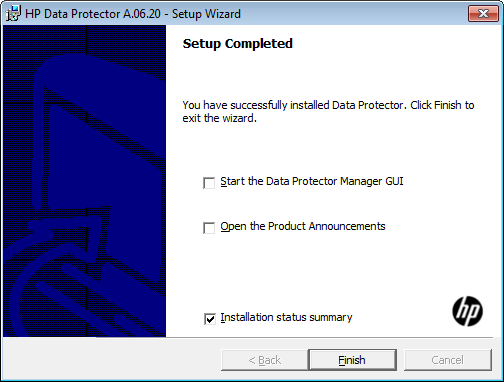
Dear all, since today the bits are available at http://www.hp.com/go/dataprotector –> Trial Software
Test & Upgrade went pretty good at our installation
however,the ability to restore single-items (granular recovery) is not present for the Exchange 2010 int. ?
anybody who can confirm this ?
Hi Dennis, Yes, confirmed. GRE for E2010 was not planned with this release, but planned later this year. Of course, this is not an official statement nor from roadmap.
As a workaround with 6.2 and E2010 you can again use the single mailbox backup…
Agents on Windows 2000 are no longer supported. That’s very bad for us, because we have some older medical systems still running on Win2k. Network share backup is not an option, because we need backup the system configuration too. We plan using 6.11 agents furthermore, but that’s not supported by HP.
Any suggestions?
Hi Rolf, if W2K is no longer supported, stay with the 6.11 Disk Agent. As far as I know it is supported by HP if you don’t need to use new features from 6.2 Disk Agent. Support is tuen limited to the functions from the 6.11 Disk Agent.
Best regards
Daniel
Hallo,
ich hätte ein Frage bez. Migration von 6.x auf 6.2.
Läuft die Migration gleich ab wie von 5.5 auf 6.x?
mit omnidbutil die cdb und mmdb exportieren, Cellname ändern (wenn sich der hostname geändert hat) usw. oder hat sich hier was geändert?
Danke für die ANtwort.
LG Gerhard