In previous versions of Data Protector it was simple to change the user account for the Data Protector services. With Data Protector 8.0 and the new IDB some more steps are required to change the user. The steps below were verified in a test environment.
- Stop the Data Protector services with the command
omnisv -stop. - Add the new user to “Impersonate a client after authentication” in local security policy.
- Add the new user to “Replace a process level token” in local security policy.
- Change the user for the Data Protector services (Application Server, CRS, IDB, IDB connection pool).
- Change the user in file
userlistin Data Protector (example:C:\ProgramData\OmniBack\Config\Server\users\userlist). - Change the user in file
pg_ident.conf(example:C:\ProgramData\OmniBack\Server\db80\pg). - Change the user in file
idb.config(example:C:\ProgramData\OmniBack\Config\Server\idb). - Add administrative rights for the new user to OmniBack folders (example:
C:\ProgramData\OmniBackandC:\Program Files\OmniBack). - Start the Data Protector services with the command
omnisv -start.
Update 2016/01/20: In case you cannot start the service hpdp-idb after the changes above, you might need to modify permissions. The new AD user requires the same permissions – see old user – on folder db80. Thanks to Jim Turner.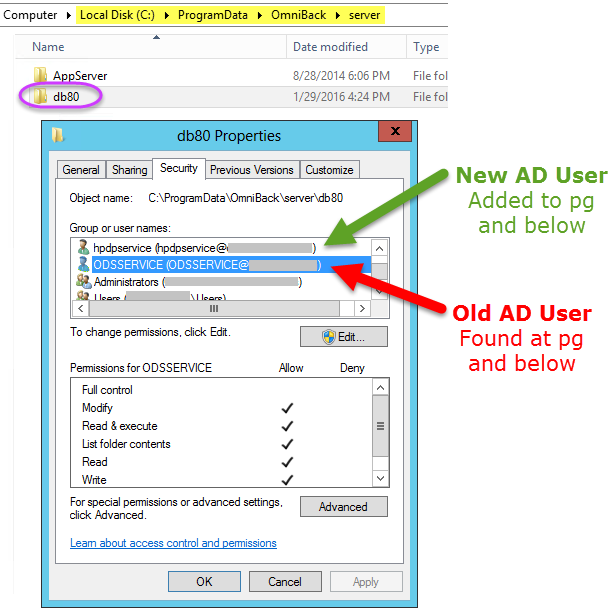
Pingback: Migrate DP 8.XX to DP 8.XX using new hardware or different MS Windows operating system