Update 2016/07/20: The procedure below explains how to measure the throughput for a single stream. If you select two or more files from different mount-points you can measure the performance for multiple streams. The procedure could be useful to assess the bandwidth utilization when using a known number of streams. And when running different tests using source-side and target-side deduplication you can compare the different deduplication methods available in Data Protector. In addition the result might be useful to estimate/calculate how many CPU, RAM and LAN resources would be required on a given gateway.
There is always a challenge for backup administrators to achieve the best performance and throughput during backups. That’s why I wrote many articles on how to test performance for different devices in Data Protector. Tools like “HPE LTT Tools” can be used for tape devices and measure the throughput. The good old HPCreateData and HPReadData usually will be used to measure the throughput on flesystems. So, how can you measure the theoretical throughput to StoreOnce when the Catalyst protocol is used along with HPE Data Protector, and without running a real backup to StoreOnce? The answer is simulating data instead reading data from filessystems. The “how to” below explain the steps required to do the tests. Of course, the measured throughput will differ from what you would get when doing the regular backup.
How To:
- First you need to have a StoreOnce Gateway created. you should use a new Store during your tests in order to easily delete it afterwards. In addition you should used Target Side Deduplication for testing the performance. See picture as an example – if you need more details on StoreOnce, drop me a mail…
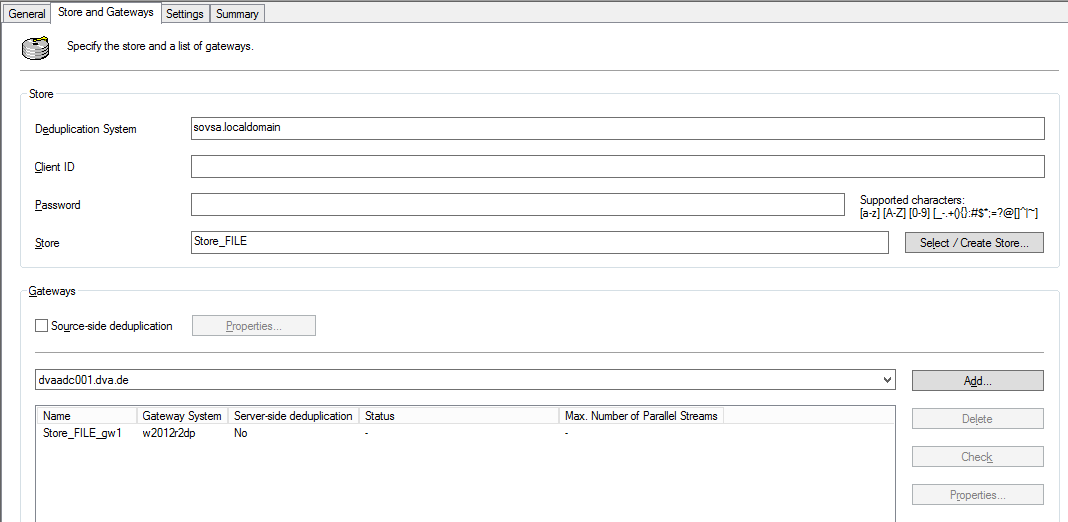
- Now you prepare a new backup specification, you only need to select one single file. As backup target use the device you created in first step. No other options or scheduling required, except for changing the default protection to none.
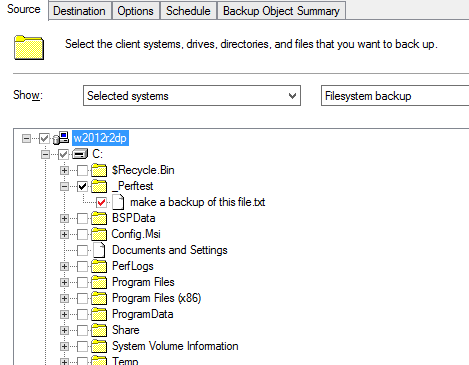
- On the Media Agent you need to temporarily add and save new parameters to the configuration file
.omnirc/omnirc(Linux/Windows). Please note: use the parameter only during the performance test and make sure no other backups are running at the same time using the specified Media Agent. If you forget to change back, all future “backups” using this Media Agent have to be seen as not successfull.
OB2SIMULATEDATA=1 OB2SIMULATEDFILESIZE=51200
The first parameter will simulate data, the second parameter is the size of the data to be simulated, in this example 50 GB. If you wanna test physical devices, nul devices or file libraries, you could add the additional parameter
OB2BMASTATISTICS=2in order to enable advanced statistics in the session messages. - If you start the created backup specification no data are backed up, instead they are simulated.
[Warning] From: VBDA@w2012r2dp "C:" Time: 24.06.2016 07:44:17 Simulating backup data instead of reading it from object: C:\_Perftest\make a backup of this file.txt
-
Using omnispeed (refer to Downloads) you can calculate the average throughput. During the test I used the StoreOnce Laptop Demo, hence the achieved throughput does not aply to productive environments.
******************************************************************************* * * * OMNISPEED v 2.00 - Average Speed of DP Sessions * * * * CoPyRiGhT (c) 2014 Data-Protector.org - Daniel Braun * * * ******************************************************************************* Starting script on: w2012r2dp - 24.06.2016, 13:25:39 Init environment ... Done. Get details for historic session: 2016/06/24-1 SessionID Type Status GB/h MB/s Dura Drv sum min # =============================================================================== 2016/06/24-1 BACKUP COMPLETED 520.23 147.98 5.77 1
What about testing performance for an HP DP environment using Store Once D2D?
Can the same tools be used for that?
Hi Nancy,
yes the same method will work for StoreOnce – there is no difference between testing on VSA and appliance.
Best regards
Daniel
thanks for your post. But this parameters don’t work in hp dp 9.06 🙁
I want to test my physical drive
Hi Sancho,
I did the tests using DP 9.06, so wondering why it is not working in your environment… Maybe you can share mote details?
Best regards
Daniel
yes, offcourse
1. I created backup specification: file backup c:\temp\test_speed.txt to LTO-drive
2. I created omnirc file with next parameters:
OB2SIMULATEDATA=1
OB2SIMULATEDFILESIZE=51200000
3. I restarted dp services – omnisv -stop\start
4. I started my backup specification
Log have next message
Simulating backup data instead of reading it from object:
C:\temp\test_speed.txt
but MA write on tape only 256K
Filesystem Statistics:
Directories …….. 0
Regular files …… 1
——————————
Objects Total …… 1
Total Size ……… 0.00 KB
Backup Statistics:
Session Queuing Time (hours) 0.00
——————————————-
Completed Disk Agents …….. 1
Failed Disk Agents ……….. 0
Aborted Disk Agents ………. 0
——————————————-
Disk Agents Total ……….. 1
===========================================
Completed Media Agents ……. 1
Failed Media Agents ………. 0
Aborted Media Agents ……… 0
——————————————-
Media Agents Total ………. 1
===========================================
Mbytes Total …………….. 1 MB
Used Media Total …………. 1
Disk Agent Errors Total …… 0
=========================================================================