Transitioning to the new Consolidated Scheduler, introduced with Data Protector A.10.00, can be a challenge. Especially when customized schedules have been used in the Legacy Scheduler to overcome former product limitations. A common example are manually modified schedule files to execute jobs at the last weekend of the month.
Data Protector A.10.03 improves the overall upgrade experience from previous versions such as 8.1x and 9.x. During the upgrade existing Legacy- and Advanced Scheduler schedules are migrated into the new Consolidated Scheduler. Once the upgrade is complete a summary is displayed by the installer. Details on schedule migration are logged into the file migration.log on the Cell Manager.
Successfully migrated schedule files (Legacy Scheduler) are kept in the corresponding directories on the Cell Manager but are renamed to SpecName.migrate. Empty schedule files are skipped. This allows manual modifications to any non-successfully migrated schedule files and re-run the schedule migration at a later point in time using omnidbutil -migrate_schedules.
While most of the schedules should be migrated without user intervention, manually created or modified schedules might cause issues during the migration. Here is an example of the migration.log where one backup and two copies fail to migrate. Usually those schedules need to be re-created in the Consolidated Scheduler.
pausing quartz scheduler...ok Migrating old schedules migrating pre 10.0 advanced scheduler schedules...ok migrating backup schedules... […] migrating schedule OB2 BACKUP_FS...failed. error: Schedule(s) couldn’t be migrated. Please refer to Data Protector documentation and recreate the schedule(s). migrating object copy schedules... […] migrating schedule COPY_FS_MONTHLY...failed. error: error parsing schedule buffer migrating schedule COPY_FS_WEEKLY...failed. error: error parsing schedule buffer
Similar to the Advanced Scheduler the Consolidated Scheduler is integrated into the Internal Database (IDB). Direct modifications to schedule files are not possible.
Custom schedule with a single specification
The schedule file for BACKUP_FS contains a manually modified schedule that executes an Incr1 backup every Sunday at 02:00 with an exception of the last Sunday of the month where it is executed as Full.
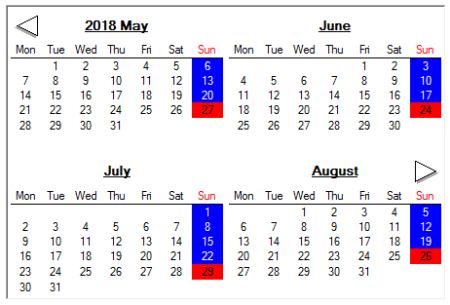
The following steps are necessary to re-create this custom schedule with a single backup spec in Consolidated Scheduler.
- Create a new schedule BACKUP_FS-full. Configure a Full for last Sunday every month at 02:00 AM.
- On the summary page select Clone Schedule to quickly duplicate this schedule for the next step.
- Create a new schedule BACKUP_FS-incr1. Configure a Incr1 for every Sunday at 02:00 AM.
- Before saving you notice an active scheduling conflict. Select Fill free slots.
- The result is that all non-conflict slots are filled with BACKUP_FS-incr1. Conflicts are avoided.
Custom schedule with a two specifications
The schedule files for COPY_FS_WEEKLY and COPY_FS_MONTHLY also contain manually modified schedules. COPY_FS_WEEKLY is executed every Sunday at 21:00 with exception of the last Sunday where COPY_FS_MONTHLY is executed instead. There are two specifications because different target devices or media pools should be used for weekly and monthly execution.
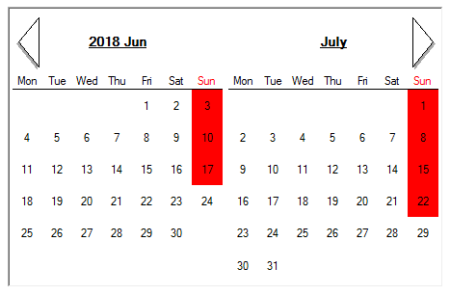

The following steps are necessary to re-create this custom schedule with two copy specs in Consolidated Scheduler.
- Create a new schedule for COPY_FS_MONTHLY. Configure it for the last Sunday every month at 09:00 PM.
- Create a new schedule for COPY_FS_WEEKLY. Name it COPY_FS_WEEKLY-exclude and disable the Schedule Enabled control. Configure it for the last Sunday every month at 09:00 PM.
- On the summary page select Clone Schedule to quickly duplicate this schedule for the next step.
- Name the cloned schedule COPY_FS_WEEKLY and then enable the Schedule Enabled control. Configure it for every Sunday at 09:00 PM.
- Before saving you notice an active scheduling conflict. Select Fill free slots.
- The result is that all non-conflict slots are filled with COPY_FS_WEEKLY. Conflicts are avoided, even with disabled schedules.




Custom schedule with a two specifications via disabled schedules not working in 10.04
In a GUI all seems to shows correctly, but overlapped schedule created in fourth step firing up with schedule from first step.
I have opened case via support, but with no luck to solve the issue.
Hi Aleksey,
Thanks for sharing your experience. When I assembled the steps and wrote the article it worked well (running A.10.03). I can confirm your finding on A.10.04 but have no intermediate solution for you. When working with support they promised to fix it in the next release which will be A.10.10. All tests in my A.10.10 lab (running preview code) look promising so it should be gone with the next release.
Regards,
Sebastian Koehler
Sounds good,
do you have any information about 10.10 estimated release date?
Hi Aleksey,
From what I know it is expected to be released in the next 2-3 weeks. Hope this helps.
Regards,
Sebastian Koehler
Unfortunately schedules isn’t work as expected even after upgrade to 10.10
Or I just need to recreate the schedules?
Hi Aleksey,
I did two tests following the instructions in our post for complex schedules using two backup specs on 10.10. The information provided is correct and works on Data Protector A.10.10. Monthly and weekly backups have been executed at the scheduled point in time and not at the same time. So re-creating the schedules seems to be the best solution. Make sure to disable just the -exclude and use conflict handling when creating the weekly. Avoid using omnidbutil -export_schedules and omnidbutil -import_schedules with those schedules. When importing them back in the conflict handling might be different.
Regards,
Sebastian Koehler