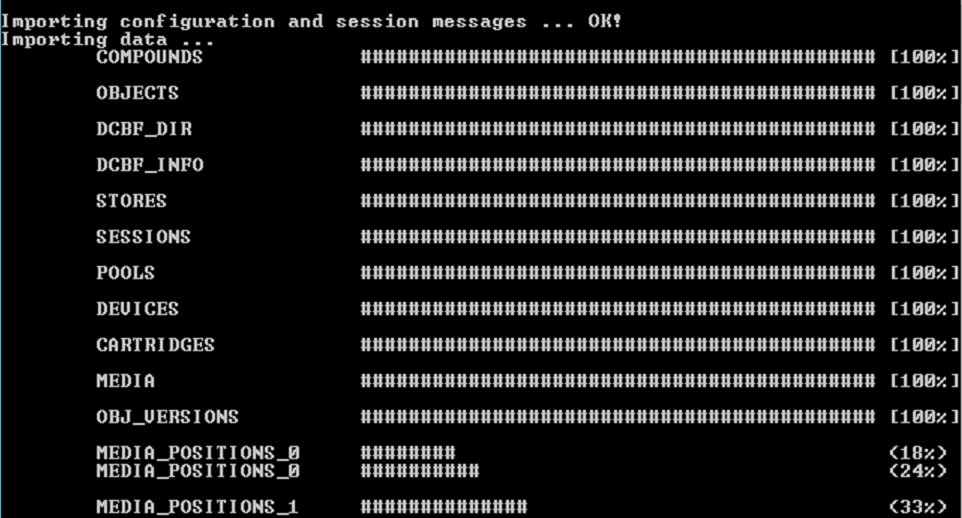Data Protector is highly customizable product with a wide range of configuration options. While the any global options applies to the whole Cell, the omnirc configuration file allows the user to tweak a specific client or just a module on that client system. It you have to manage a large amount of individual clients this can become a management challenge to make sure the right omnirc options are present on the right the client system.
Over the years several ways to deal with this has been found, e.g. the script omnircsync.pl (available in the download section) using the util_cmd -setomnirc push functionality. This functionality is adopted with the release of Data Protector A.10.03 into the product. We want to share some pretty handy use cases and examples of the new omnicc -update_omnirc command.
It allows to push one omnirc option (key/value pair) at a time and you can select a specific operating system type, client systems with a specific agent installed or a set of hosts in a comma separated list or from a input file.
omnicc -update_omnirc omnircName -value omnircValue
[{ {-module moduleName1 [,moduleName2,..]} |
{-client_os osName1 [,osName2,..]} |
{inputFile | {-hosts hostName[,hostName2,..]}} }]
Options:
moduleName = da, ma, cc, mssql70, oracle8, vepa, (as found in cell_info file)
osName = gpl, microsoft, sun, ... (as found in cell_info file)