Für alle die nicht länger warten können… die neue Version von HP Data Protector (6.2) wird auf einem Windows Server 2008 so installiert… Die Bilder sind teilweise modifiziert um alle Details erkennen zu können.
Vor dem Start wird je nach Konfiguration des Servers noch die UAC eingeblendet.
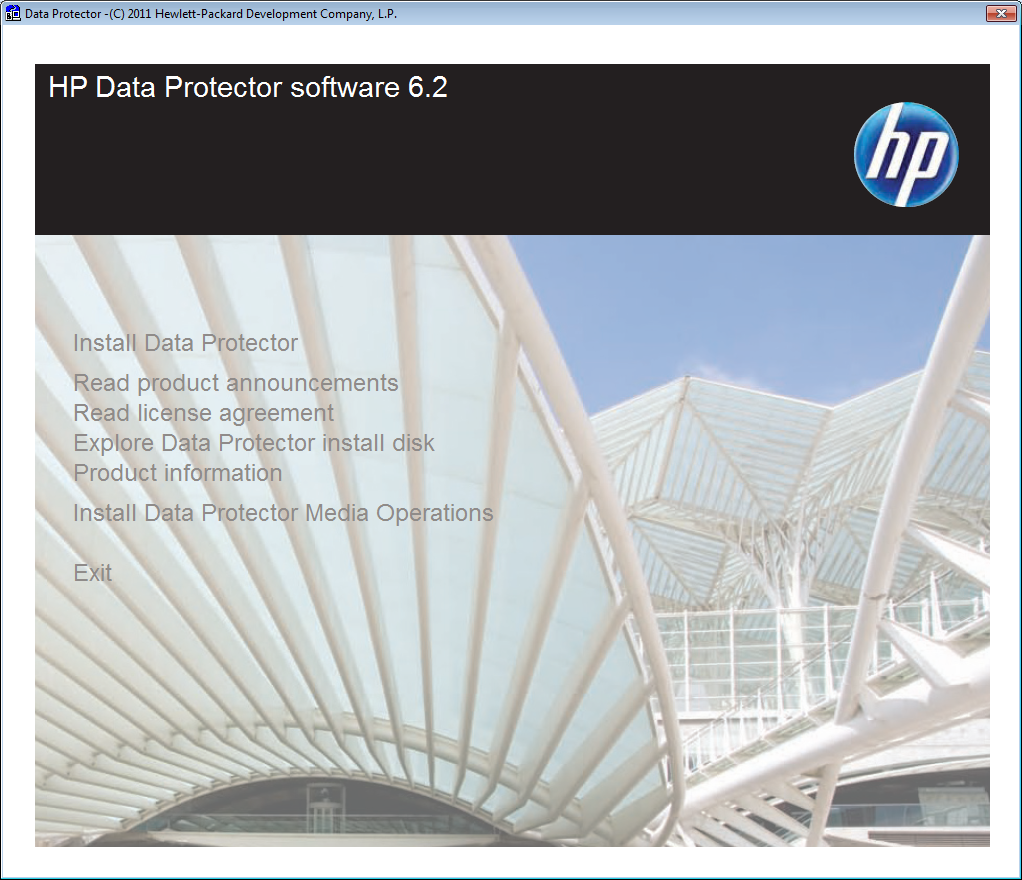
Willkommen Bildschirm
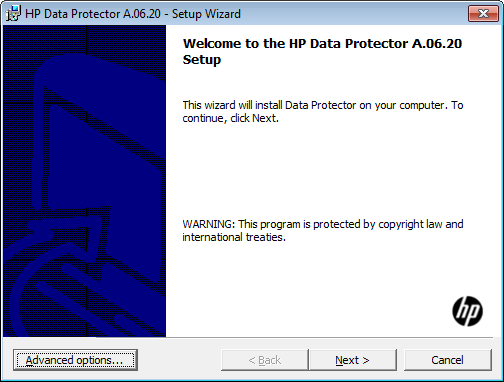
Unter Advanced können Optionen für die Installation festgelegt werden
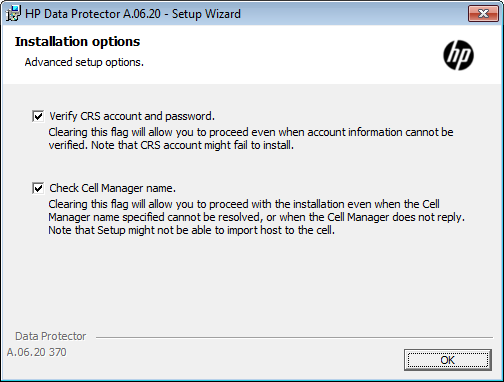
Lizenz Vereinbarung
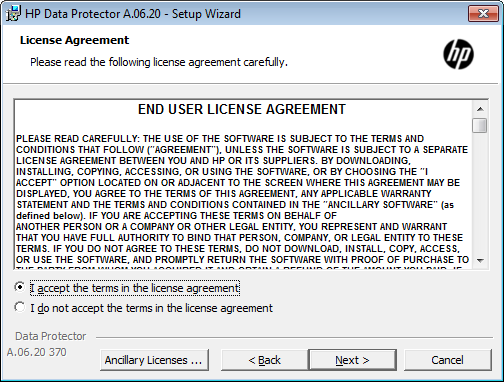
Auswahl was installiert werden soll, in diesem Fall natürlich der Cell Manager
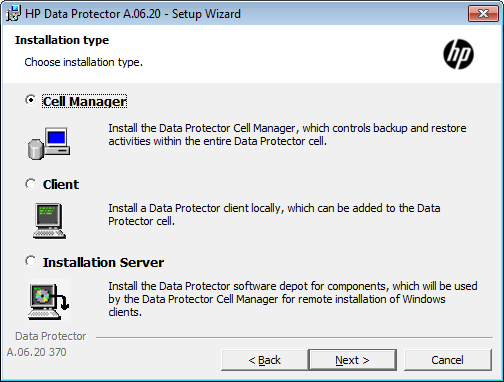
Account Information unter der ein Teil der Dienste laufen werden, hier kann auch alternativ ein lokaler Account verwendet werden (nicht empfohlen)
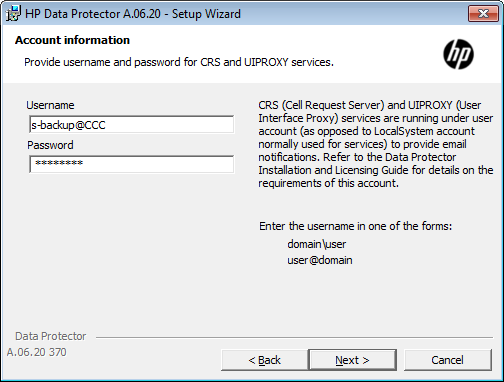
Fehlermeldung wenn das Passwort nicht korrekt ist
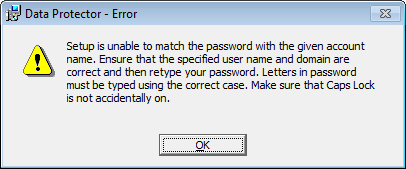
Zielverzeichnis für die Installation
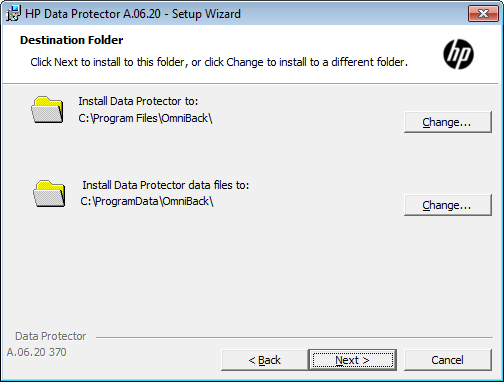
Ändern des Zielverzeichnisses, wenn der Server über SAN Storage verfügt sollten beide Verzeichnisse im SAN liegen
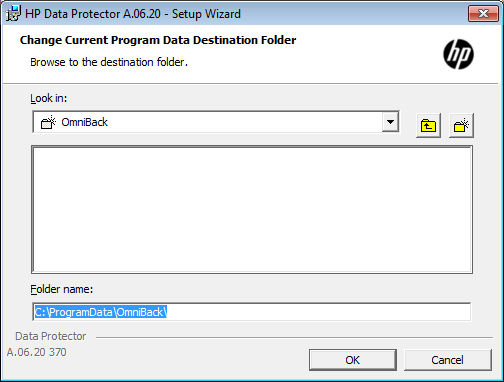
der geänderte Pfad…
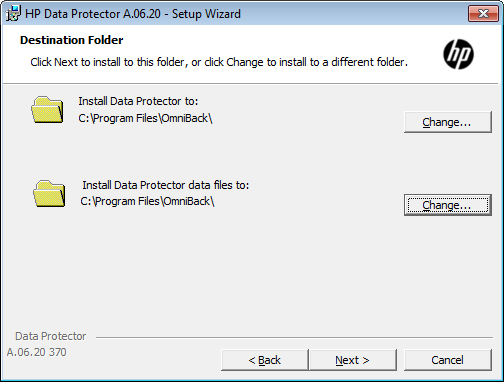
Auswahl der Komponenten, VSS, AutoDR, DA, UI, Docu sollten immer auf dem Cell Server installiert sein, IS und MA können auch auf einen Client installiert werden
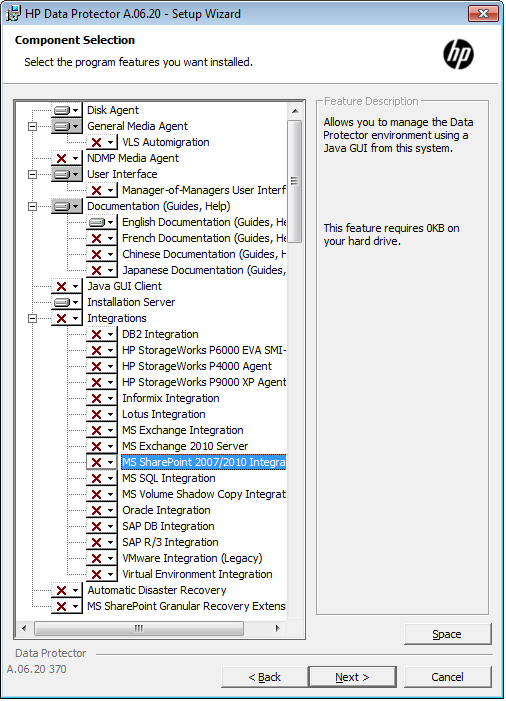
Firewall Konfiguration
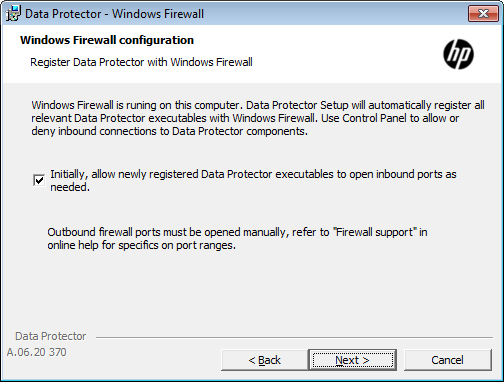
Summary bevor die Installation startet
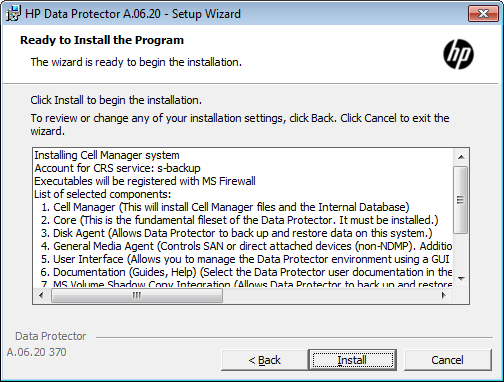
Die Installation wird geprüft
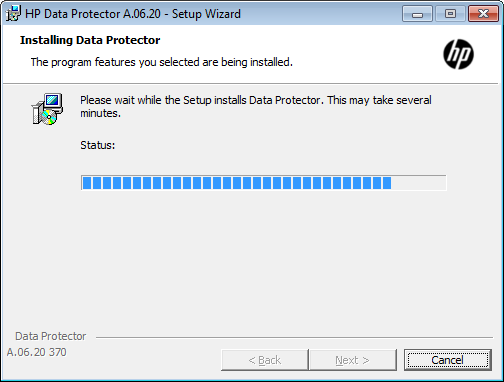
Die ausgewählten Komponenten werden installiert
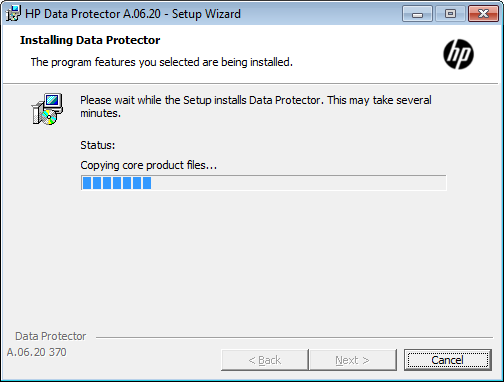
Fortsetzung
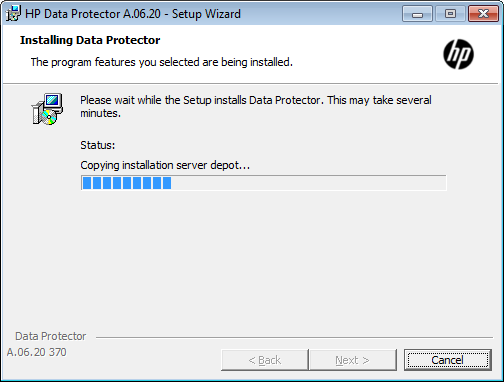
Wenn ein lokaler Account für die Installation angegeben wurde erscheint am Ende diese Warnmeldung.
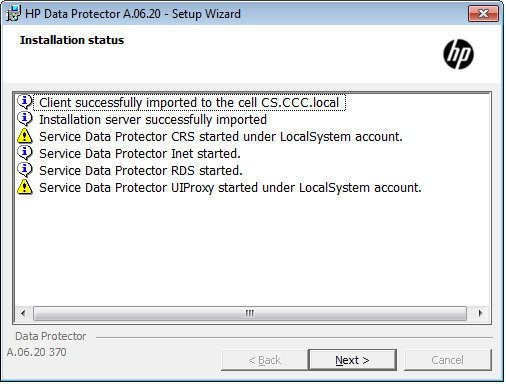
…andernfalls sieht die Installation so aus.
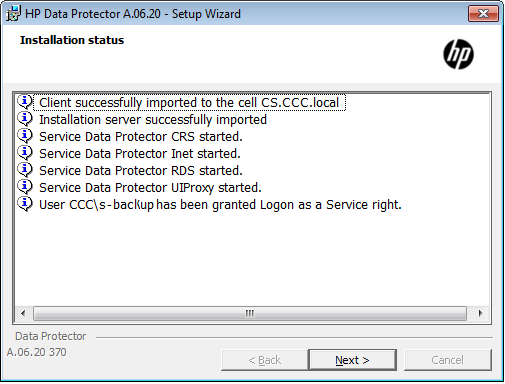
Setup beendet, es erscheint jetzt noch eine Textdatei mit dem Status.
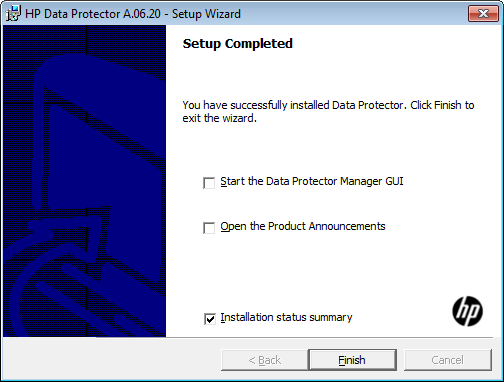
Dear all, since today the bits are available at http://www.hp.com/go/dataprotector –> Trial Software
Test & Upgrade went pretty good at our installation
however,the ability to restore single-items (granular recovery) is not present for the Exchange 2010 int. ?
anybody who can confirm this ?
Hi Dennis, Yes, confirmed. GRE for E2010 was not planned with this release, but planned later this year. Of course, this is not an official statement nor from roadmap.
As a workaround with 6.2 and E2010 you can again use the single mailbox backup…
Agents on Windows 2000 are no longer supported. That’s very bad for us, because we have some older medical systems still running on Win2k. Network share backup is not an option, because we need backup the system configuration too. We plan using 6.11 agents furthermore, but that’s not supported by HP.
Any suggestions?
Hi Rolf, if W2K is no longer supported, stay with the 6.11 Disk Agent. As far as I know it is supported by HP if you don’t need to use new features from 6.2 Disk Agent. Support is tuen limited to the functions from the 6.11 Disk Agent.
Best regards
Daniel
Hallo,
ich hätte ein Frage bez. Migration von 6.x auf 6.2.
Läuft die Migration gleich ab wie von 5.5 auf 6.x?
mit omnidbutil die cdb und mmdb exportieren, Cellname ändern (wenn sich der hostname geändert hat) usw. oder hat sich hier was geändert?
Danke für die ANtwort.
LG Gerhard