Nice reference story from customer UHP Health System Portage.
Data Protector Webinar – DP 9.07 and BN 9.40
Sorry, this article is not available in your language, as the promoted webinar is available in German only.
Data Protector 9 – GR Patches 9.07 (Build 110)
On 2016/08/19 HPE released new patches for Linux, Windows and HP-UX (build 110). As a requirement you need to have Patch Bundle 9.07 installed. It is strongly recommended to read the full description of each patch.
If you own a valid support contract you can download the patch from https://softwaresupport.hp.com. For login you need the HP Passport account. Please keep in mind to install the patches in correct order – see https://www.data-protector.org/wordpress/2013/06/basics-installation-order-patches/
Direct link:
– Data Protector 9.07_110 – VE Agent for Windows (DPWIN_00985)
– Data Protector 9.07_110 – Cell Console for Windows (DPWIN_00984)
– Data Protector 9.07_110 – Disk Agent for Windows (DPWIN_00983)
– Data Protector 9.07_110 – Media Agent for Windows (DPWIN_00982)
– Data Protector 9.07_110 – Cell Server for Windows (DPWIN_00981)
– Data Protector 9.07_110 – Core for Windows (DPWIN_00980)
– Data Protector 9.07_110 – VE Agent for Linux/64 (DPLNX_00555)
– Data Protector 9.07_110 – Cell Console for Linux/64 (DPLNX_00554)
– Data Protector 9.07_110 – Disk Agent for Linux/64 (DPLNX_00553)
– Data Protector 9.07_110 – Media Agent for Linux/64 (DPLNX_00552)
– Data Protector 9.07_110 – Cell Server for Linux/64 (DPLNX_00551)
– Data Protector 9.07_110 – Core for Linux/64 (DPLNX_00550)
– Data Protector 9.07_110 – VE Agent for HP-UX/IA (DPUX_00255)
– Data Protector 9.07_110 – Cell Console for HP-UX/IA (DPUX_00254)
– Data Protector 9.07_110 – Disk Agent for HP-UX/IA (DPUX_00253)
– Data Protector 9.07_110 – Media Agent for HP-UX/IA (DPUX_00252)
– Data Protector 9.07_110 – Cell Server for HP-UX/IA (DPUX_00251)
Data Protector helper tool – clicker.exe
Have you ever required to select a large number of individual files maybe for restore and the selection could not be made on the above folder, because too much would then selected? And when selecting individual files still hundreds of files must be selected for the restore? The selection of the individual objects is tedious and may take some time to complete. Here the little tool “clicker” could jump in. You specifies the number of “clicks” required, press “Start” and go into the Data Protector GUI (in the example restore) and select the first object you need to select, the remainder is automatically selected. Thanks to Sven Donath, he had the idea for the tool, and we used it quite often in a project some years ago. The link to the download and the source (C# project) can be found at the end of the article.
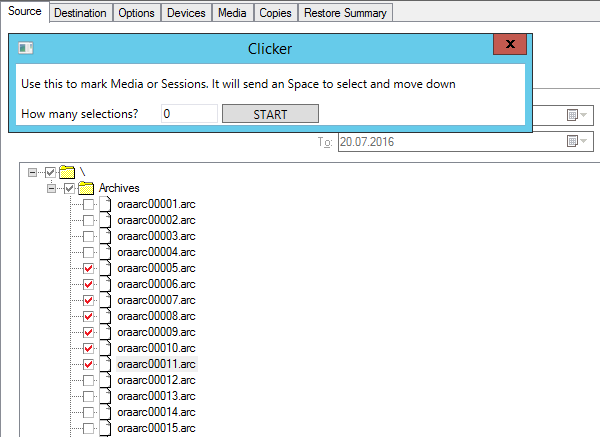
Download:
Clicker.zip
ClickerProject.zip
Script Execution with DP 9.07 – increased security
With the introduction of HPE Data Protector 9.07 further action has been taken in the direction of security. Performing pre- and post-exec scripts might no longer permitted after the upgrade and instead an error is displayed.
[Major] From: BSM@w2012rdp.localdomain "dbbackup" Time: 05.07.2016 11:35:01
Session post-exec script C:\test\startme.cmd failed. Exit code = 2.
Reason: running scripts and binaries is only permitted in the bin directory of the installation (/opt/omni/lbin – HP-UX, Linux oder Solaris; /usr/omni/bin – other UNIX systems or OMNIHOME\bin – Windows). The usage of absolute and relative paths (for example: c:\scripts\test.cmd, /home/scripts/test.sh or ../../../home/scripts/test.sh) outside of bin is no longer permitted. Likewise, executing Perl is no longer possible and can not be used as a pre- and post-exec script directly (e.g. perl.exe myscript.pl parameter1). However, it is possible to use batch files instead (e.g. startme.cmd parameter1) in which then the actual script is called. Hence the possible values have been adjusted for the corresponding omnirc variable OB2OEXECOFF – 0 Pre / post-exec scripts will be ran (with the restriction on the path) and 1 Pre / post-exec scripts disabled.
With these adjustments, the scripts can then run again.
[Normal] From: BSM@w2012rdp.localdomain "dbbackup" Time: 05.07.2016 11:55:12
The exec script "startme.cmd" has completed.