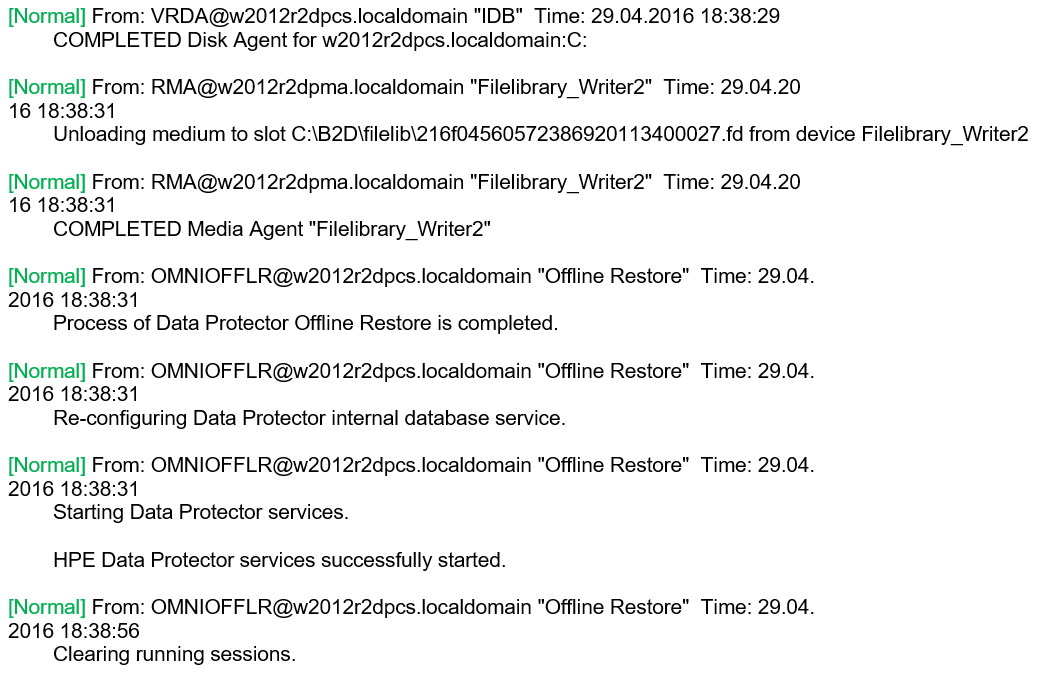Did you recognize there is a StoreOnce Mobile App? Here is the complete story: http://community.hpe.com/t5/Technical-Support-Services/DPTIPS-HPE-StoreOnce-Mobile-is-here/ba-p/6871167#.V2oQsGZPp3g. Thanks to Jim and Calvin for sharing.
The HPE StoreOnce Portfolio
It’s not a question – HPE StoreOnce is the fastest deduplication appliance on the market and offers many features for Data Protection. In the video the complete and recently refreshed portfolio is explained. And, of course, HPE StoreOnce and HPE Data Protector best fits together.
HPE Data Protector 7.0X and 8.0X – EOL
The time has come, this month the support for Data Protector 7.0x and 8.0x Data Protector will end. Support for version 8.1x will end 30/06/2017. Of course, all customers with an active maintenance contract can upgrade to the current Data Protector version 9.0x. Data Protector 9.0x includes enhancements like:
- VMware virtual machine Power-on and Live Migrate
- Automated pause and resume of backup jobs
- VMware chached single file recovery from 3PAR or Smart Cache
- Accelerated VMware backup with 3PAR snapshot management
- 3PAR Remote Copy Support
- StoreOnce Catalayst over Fibre Channel and Federated Catalyst
- Automated Replication Synchronization
To read the complete article, please refer to https://softwaresupport.hpe.com/document/-/facetsearch/document/KM01701277.
The support matrices can be reviewed using this link https://softwaresupport.hpe.com/group/softwaresupport/support-matrices?lang=en&cc=us&hpappid=202392_OSP_PRO_HPE.
Additional FAQ’s regarding the EOL statement for DP 7.0x and 8.0x can be found here https://softwaresupport.hpe.com/group/softwaresupport/search-result/-/facetsearch/attachment/KM01701277/56aa06320017330381000180?fileName=DP_70_80_81_Customer_FAQ.pdf.
OMNIOFFLR – Offline Restore Data Protector Internal Database
In one of my previous articles I briefy informed about EADR for Data Protector 9.06 on Windows 2012 R2 – please refer to https://www.data-protector.org/wordpress/2016/05/prepare-and-execute-eadr-cell-server-on-windows-2012-r2-data-protector-9-06/.
However, if you don’t need EADR as a complete recovery option and the preparation for disaster recovery for the IDB is required only, then you can use the regular backup of the internal database. A standard restore requires a working internal database and this might be a problem for some environments. There is a more efficient method to recover the IDB, using the command omniofflr. The content of this article was verified for a Cell Manager on Windows 2012 R2 and Data Protector 9.06.
Offline Restore – how it works:
- Enables restore of any type of DP backup objects in the absence of operable Data Protector internal database, including IDB itself
- Can also be used indirectly by the higher-level omnidr command, which automatically generates appropriate omniofflr command-line options, based on the information retrieved from the SRD file
- Omniofflr command might be used to „just“ recover the internal database
- To execute omniofflr command you need to specify the details about backup and restore devices and the backup media – information about these details is stored in SRD file or
obrindex.dat; can also be specified in the command-line - Phases of omniofflr
- DP services stopped (except for Data Protector Inet service)
- IDB restore
- Rollforward operation on the IDB using transactions from the available archived logs
- Starting DP services
Omniofflr modes:
- Autorecovery mode
- Omniofflr operation is fully automated, all required information is retrieved from obrindex.dat
- Obrindex.dat updated during each IDB backup
- Maintain a copy by using RecoveryIndexDir in global option file
- Omniofflr can use the copy in case orginial file is missing
- Read mode
- Omniofflr retrieves information from an option file
- Option file can be generated using
-idb -autorecover -save - Allows modification of devices (in case media agent resides on different system)
- Manual mode
- In case obrindex.dat and option file are not available, specify all required parameter in command line
To make the process automated and prepared in advance, you can use a post-exec script during the IDB backup. Script:
SET IDB_SESSIONID=%SESSIONID% copy "C:\dr\obrindex.dat" "\\ServerMA\C$\dr\obrindex.dat" move "\\ServerMA\C$\dr\idbrestore_omniofflr.txt" "\\ServerMA\C$\dr\idbrestore_omniofflr_old.txt" "C:\Program Files\OmniBack\bin\omniofflr" -idb -autorecover -session %IDB_SESSIONID% -skiprestore -save "\\ServerMA\C$\dr\idbrestore_omniofflr.txt" exit
Assumption used for this example: Cell Server – ServerCS, Media Agent – ServerMA, copy of obrindex.dat – c:\dr\obrindex.dat (see global option file)
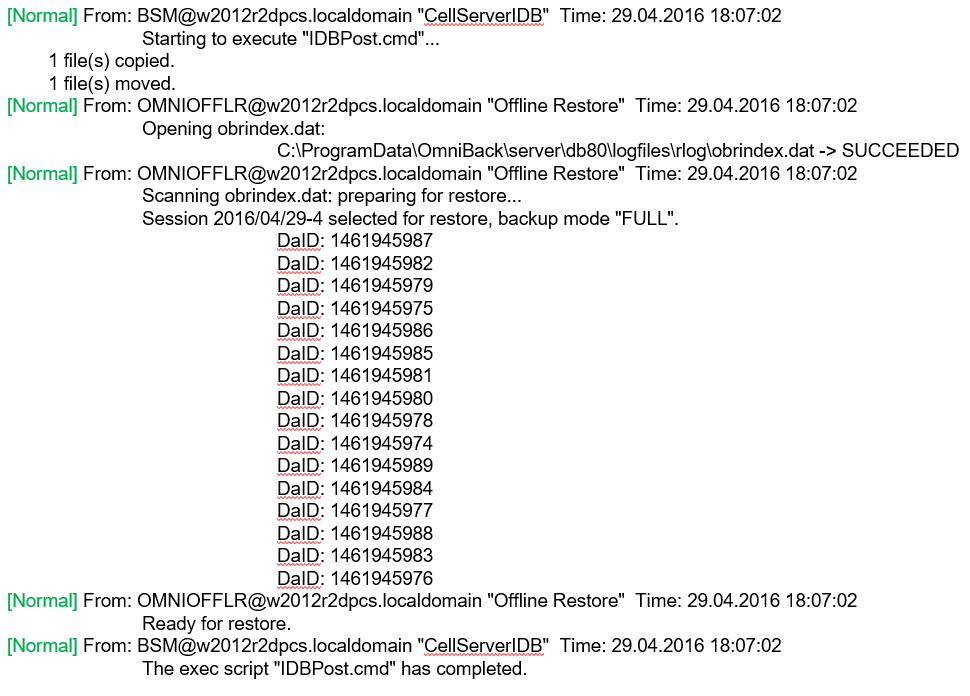
To start the restore of IDB use the syntax:
omniofflr -idb -read „\\ServerMA\C$\dr\idbrestore_omniofflr.txt” -verbose -target ServerCS
Data Protector 9 – GR Patches 9.06 (Build 108)
On 2016/05/24 HPE released new patches for Linux, Windows and HP-UX (build 108). This is not the patch bundle 9.07 (expected in June timeframe). As a requirement you need to have Patch Bundle 9.06 installed. It is strongly recommended to read the full description of each patch.
If you own a valid support contract you can download the patch from https://softwaresupport.hp.com. For login you need the HP Passport account. Please keep in mind to install the patches in correct order – see https://www.data-protector.org/wordpress/2013/06/basics-installation-order-patches/
Direct link:
– Data Protector 9.06_108 – Core for Windows (DPWIN_00930)
– Data Protector 9.06_108 – Cell Server for Windows (DPWIN_00931)
– Data Protector 9.06_108 – MS SQL for Windows (DPWIN_00932)
– Data Protector 9.06_108 – Core for Linux/64 (DPLNX_00501)
– Data Protector 9.06_108 – Cell Server for Linux/64 (DPLNX_00502)
– Data Protector 9.06_108 – VE Agent for Linux/64 (DPLNX_00504)
– Data Protector 9.06_108 – Disaster Recovery for Linux/64 (DPLNX_00503)
– Data Protector 9.06_108 – Core for HP-UX/IA (DPUX_00212)
– Data Protector 9.06_108 – Cell Server for HP-UX/IA (DPUX_00213)
– Data Protector 9.06_108 – VE Agent for HP-UX/IA (DPUX_00215)
– Data Protector 9.06_108 – Disaster Recovery for HP-UX/IA (DPUX_00214)