Information regarding support: Please be informed that support for Data Protector 6.2X ends 2014/12/31. All customers with a valid support contract may upgrade to most current version of Data Protector. For additional information, please refer to: http://support.openview.hp.com/encore/dp-62x.jsp.
Internal error when launching DP GUI
After a new installation of Data Protector and when the GUI is opened you might receive a “Internal Error” message. In this case the GUI cannot be used. It seems Windows 8.1 systems are involved. For more details and the solution please visit http://www.syncer.de/?p=680. Thanks to Sebastian.
BRICK – Version v1.20 with support for DP 8.11, HP-UX/Linux/Windows
BRICK – the new version 1.20 has been released!!! Continue to read here: https://www.data-protector.org/wordpress/brick/.
Update 2014/04/30: the new version v1.20 has been released. For more information please refer to the change log; especially the support for Data Protector on HP-UX/Linux/Windows and the new dashboard. Please use link above.
Example:
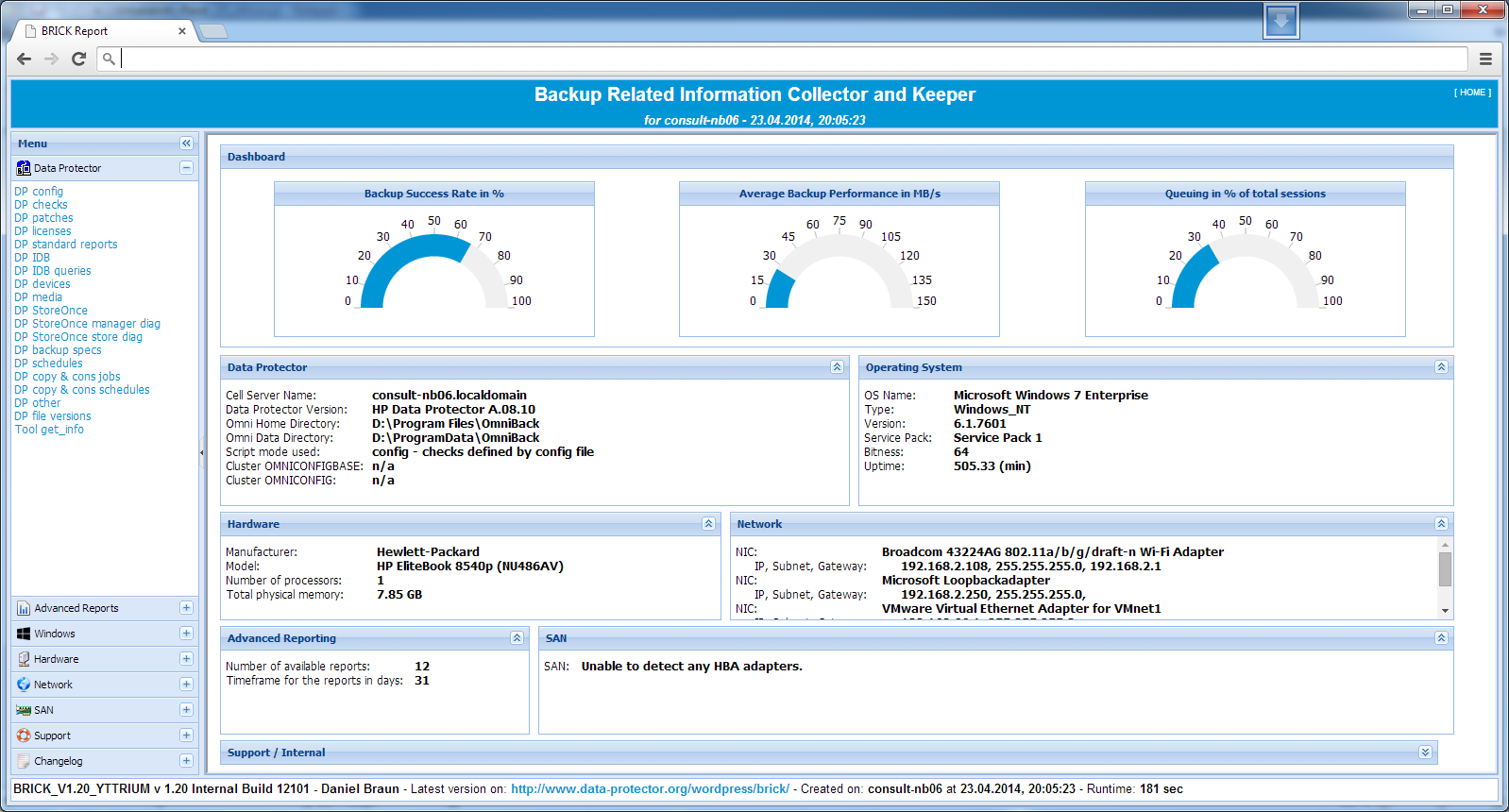
Advisory: MS Windows 2012 Deduplication and HP Data Protector – Possible Data Loss
Since MS Windows 2012 is supported with Data Protector, the disk agent is able to backup and restore files from deduplicated volumes. However, when the deduplicated volume is mounted into NTFS folder, the disk agent cannot recognize the deduplicated volume and hence, cannot backup the Chunk Store. No error messages is displayed during backup. The error appears when you try to open recoverd files. An error message from Windows about corrupted files is displayed and in no way it will be possible to repair these corrupted files. The error has not been seen when the volume is mounted as a drive letter. All versions of Data Protector supporting Windows 2012 and Windows 2012 R2 are affected. A hotfix should already exist and can be requested when a support case is opened.
Special Whitepaper – Protecting MS SQL Server / HP StoreOnce Catalyst / Data Protector
In the past we learned from different whitepaper how to optimize the deduplication ratio for different applications and data types. And different whitepaper are available at HP.com, explaining the settings to optimize the backup to a StoreOnce system using Catalyst and HP Data Protector (Please note: most of the settings apply to other ISVs too.). Today HP published a special technical whitepaper for protecting Microsoft SQL Server databases with HP StoreOnce Catalyst and HP Data Protector, including recommendations for a fast and efficient backup and recovery. The whitepaper is available for all customers (no HP passport required) and can be found here: http://h20195.www2.hp.com/V2/GetDocument.aspx?docname=4AA5-1929ENW&cc=us&lc=en.