HP StoreOnce, the leading and proofed deduplication technology by HP, helps customers worldwide to solve the current and future requirements for Backup & Recovery. To shorten the backup window, data protection for remote and branch offices, cost reduction and reliability are some hot topics for customers. Now, it’s your turn, share your success story. Write to daniel-braun@data-protector.org and get your story published. Include topics like: situation before StoreOnce implemented, what has changed since integrated, how StoreOnce is used in your environment and what dedup rates achieved. On your request, your name and company is named too. Your story might be modified to fit to this blog. So, get on board and share what you were able to accomplish with StoreOnce.
Stats 2013
It was a very successfully 2013. The Blog was visited 160.000 times (Page Views with about 80.000 visitors) and 53 new articles were released. In total about 130 articles are available. The most popular day was on 23.09.2013 with 935 visitors. The most popular articles viewed covered the topics Data Protector 8.0, DP patches and the tutorials from 2011 and 2012. The visitors are located in 165 countries, from Germany and Europe and from the US. More than 250 people are subscribers of data-protector.org. The most people are referred by Google, which is not a surprise; data-protector.org is at least within the first 10 results when searching for “Data Protector”. Thanks to all valued readers for the support.
Advisory DP 8.00 / 8.10
Data Protector 8.10: With Data Protector 8.10 it is very important to check name resolution before starting the installation. If it’s not possible to resolve the FQDN of the cell server (of course short and revers too), a login prompt will appear when opening the GUI (this is the LDAP logon dialog, which is an additional feature in DP 8.10) and a “permission denied” message afterwards. In documentation it is listed that a working name resolution is a requirement for DP 8.10. If the installation was done without working name resolution for the cell server, a new installation has to be done after name resolution was fixed; a newly generated certificate was not accepted by the GUI. Additional information: With DP 8.10 certificates are used locally to access the GUI, you will be prompted to accept the certificate when launching the GUI for the first time after the installation. In case your system name is different from the name in the certificate the local logon will fail as TLS will work with FQDN only.
Update: If the Cell Server is installed on a German or Non-English Linux system, the generated certificate might be wrong or will not be generated. This happens as the return values are expected to be in English, which is not true when locale is not set to English”. As a Workaround set locale to i.e. ‘en_gb-UTF-8’ before starting the migration.
Update: If the Cell Server is installed in a cluster environment, the certificate might be issued for the physical host, instead of virtual name. With the Perl program omnigencert.pl it is possible to generate a certificate using the virtual name of the cluster. For more details refer to help and search for ‘To generate CA, client, and server certificates in the SG-CLUSTER environment’.
Data Protector 8.00: When using Granular Recovery Extension for Microsoft Exchange you may receive a “User does not have required roles” message. In this case the “Mailbox Import Export” role needs to be assigned directly to the GRE user. More details can be found here: http://support.openview.hp.com/selfsolve/document/KM00482317 (HP Passport Account required).
Data Protector 8.10 available – whats new?
Data Protector 8.10 has been released. The new version delivers some new features, my favorites are the new advanced scheduler and the file-system backup, which can be resumed. For customers with a valid support contract, the new version can be downloaded here: http://support.openview.hp.com.
With Data Protector 8.1 new licenses are required, for updates from previous versions the “InstantOn” license was added to allow sufficient time to migrate the current licenses using: http://webware.hp.com. Announcement: Starting 01. April 2014 Data Protector 6.2X is no longer sold, on 31. December 2014 DP 6.2X becomes end-of-support; so migrate to the latest version of Data Protector.
New features in Data Protector 8.1 (excerpt) – additional information can be found in the document “Product Announcements, Software Notes, and References”:
- Advanced Scheduler – priority based
- SAP HANA BackInt integration
- Enhancements for Disaster Recovery
- New licenses
- MS Active Directory (LDAP login for GUI)
- File-System backups able to resume (not restart failed objects)
- VMware vSphere 5.5 / vCloud Director 5.5
- VMware vCenter 5.5 Single Item Recovery
- MS SharePoint 2013 + GRE
- DB2 10.1/10.5
- Debian 7.0 DA
- Solaris 11 MA
- AIX 64bit DA/MA
- StoreOnce compression and data-at-rest encryption
- Updated Windows 2012 EADR
- ZDB / IR 3PAR with Linux / HP-UX for SAP / Oracle
- Updated NDMP BlueArc support
- Restart failed objects for VMware backups
BRICK – new Version v1.10 with support for DP 8.10, Linux/Windows, different browser
BRICK – the new version 1.10 has been released!!! Continue to read here: https://www.data-protector.org/wordpress/brick/.
Update 2013/12/29: the new version v1.10 has been released. For more information please refer to the change log; especially the support for Data Protector 8.10, Linux/Windows and the browser of your choice was added. Please use link above.
Example:
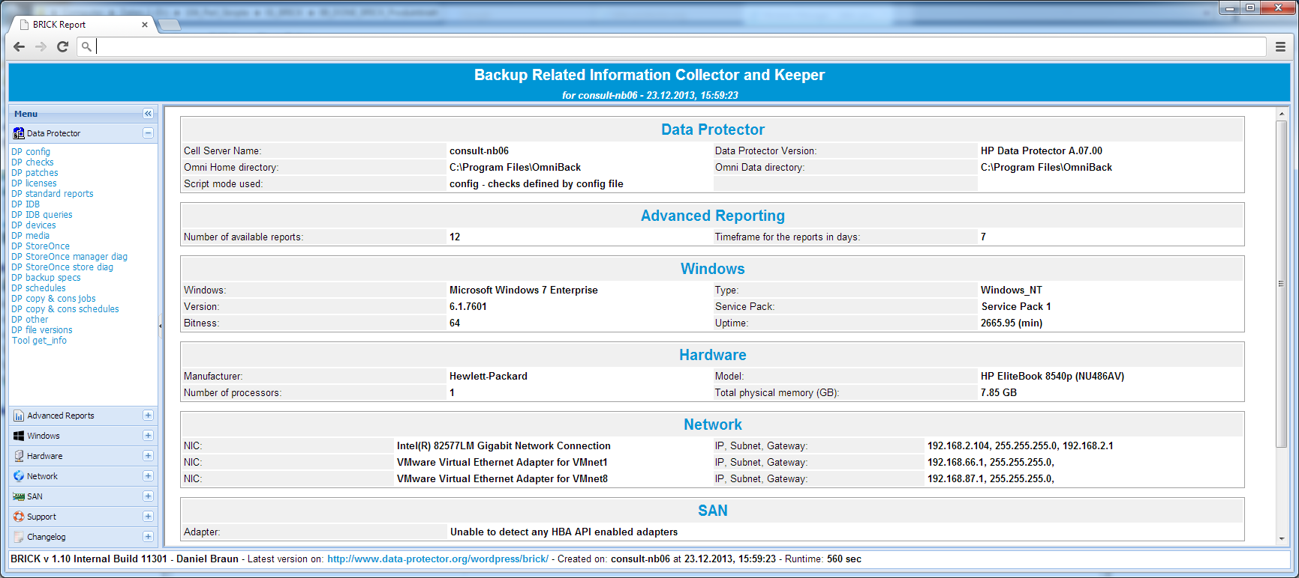
Please comment on page: https://www.data-protector.org/wordpress/brick/.